LinkedIn was already a major player in the networking space for professionals, but now that social distancing practices are in place, people are turning to the platform, even more, to seek support in the job search process. Your LinkedIn can work for you in many different ways. It can expose you to new employers, open up a new pool of job postings, and establish important connections. Experts say 70% of people get a job from someone they know. This will likely remain true as we continue through uncertain times. As such, you must actively expand your professional network. Grow and engage your online community by connecting with old coworkers, friends of friends, and colleagues you’ve met along the way.
Here are some tips to help you have a stellar LinkedIn profile.
- Include an engaging summary
LinkedIn is a special place where you can hold information usually on your resume, plus showcase your personality. Your summary is a great place to captivate people’s interest in who you are. Therefore, your summary should detail:
- Who you are – give your audience an idea of who you are in a compelling way.
- What you do for work – for jobseekers, this is a place to highlight your major accomplishments in previous roles.
- Why what you do matters – this is a place to highlight your passions and why you love the work you do (or used to do/seeking to do).
- The contribution and impact you want to make in the world
2. Use first person
Be friendly and welcoming on your LinkedIn Profile. When people speak in 3rd person, it adds a degree of separation and is overly formal.
3. Customize your LinkedIn URL
As a default, your LinkedIn URL is a combination of your first name, last name, numbers, dashes, and letters. Customize the URL to your first and last name. If you have a common name, you may need to get a bit creative. Instructions to customize your LinkedIn URL is here.
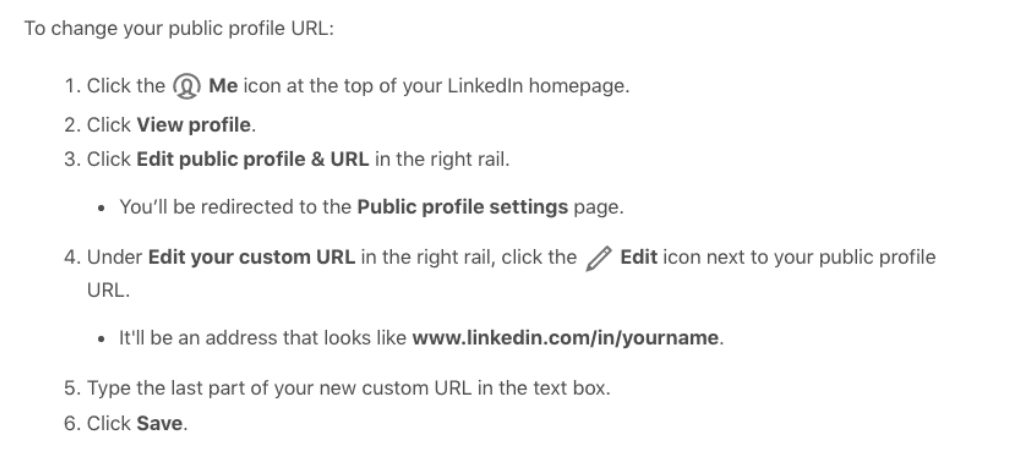
4. Edit your headline
This defaults to the job title of your current role. Edit your headline to reflect keywords hiring managers may search to find candidates for the role you want. For example, if you are an HR professional, your headline can include words such as Human Resources Manager, Recruiter, Employment Specialist, Employee Relations, Performance Management, and Talent Acquisition. This way, when recruiters are searching for potential candidates, they can quickly find you.
5. But do not overuse keywords
Do not include all 6 titles I just listed.
6. Post a great headshot
Your profile picture should include you and only you. Take your headshot in a place with great lighting and a simple background. Face the camera and smile!
7. Swap your background photo
Personalize your profile as much as possible. This includes the background photo. The default is a blue background as shown below.

Your background photo should mesh well with your headshot.
As an example, my headshot is with a green bush in the background.
I love nature and went for a background that would go well with my headshot. I tried a few different nature backgrounds including, beach waves, sunrises, and mountains, but felt like it was too cluttered and some colors did not compliment each other. Use your judgment.
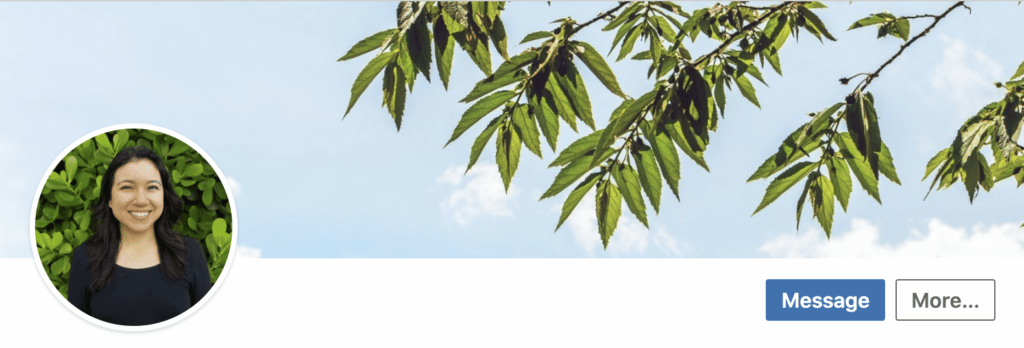
8. Add your location to reflect the city you are seeking a job in
If you are in Miami but are seeking to relocate to Atlanta, switch your location on LinkedIn to Atlanta.
9. Connect with people daily
Make it a point to click on My Network and explore the people under People you may know. As a job seeker, aim to add 3-5 people daily.
10. Yes, even people you “don’t know”
Ok, this warrants a long explanation as there are opposing viewpoints on whether or not to add people you do not know on LinkedIn. On LinkedIn’s about me page, they write, “Welcome to LinkedIn, the world’s largest professional network with 706+ million users in more than 200 countries and territories worldwide.” LinkedIn says they are the world’s largest professional network. To network is to participate in a process in which we connect and interact to exchange information and develop professional relationships. It would be counterintuitive to attend a networking event and only speak to the friend you came with (I have been guilty of this). There is no growth in your network that way.
To be clear, do not massively send requests to a slew of people you’ve never seen or heard of in your life. Start by going through all your contacts, more often than not, you have people in your contacts list you completely forgot were there. Think of all the people you are connected with on other social media pages. Think of companies you love and see if you share any mutual connections with current employees there.
You won’t be able to connect with people completely outside of your network (i.e. outside 2nd and 3rd-degree connections). Below are descriptions of what each connection means as shown on LinekdIn’s page.
1st-degree connections – People you’re directly connected to because you’ve accepted their invitation to connect, or they’ve accepted your invitation.
2nd-degree connections – People who are connected to your 1st-degree connections.
3rd-degree connections – People who are connected to your 2nd-degree connections.
A few very important things to note, if enough people reject your request and say they don’t know you, LinkedIn can shut down your account. This is one reason people advise against it. However, keep in mind that if someone ignores your request, they usually do not provide a reason why and LinkedIn will only account if they specified that they ignored you because they do not know you.
The beauty of growing your 1st connections on LinkedIn is that you grow your 2nd degree and 3rd-degree connections as well, and that’s how you grow your network.
11. Send a personal note
A big turnoff for many LinkedIn users is constantly being pitched for some service, product, help, or advice as the first form of communication. Do not be this person. Growing your network is more like being a farmer than a hunter. Make connections and nurture them. Below is a sample message you may send.
Hi Katelyn,
I see that you are a consultant at Manhattan Consulting Group. I, too, am in the consultant field and have been growing my network on LinkedIn. Looking forward to connecting with you and seeing your content!
12. Withdraw connection requests
Given my long essay in for tip #10, it’s also important you know how to withdraw pending connection requests so they do not accumulate. There are many reasons why the invite you sent it pending. Maybe they ignored it, rejected it, or simply have not been on LinkedIn for a long time. To prevent accumulating a long list of pending requests, regularly clean up your requests by withdrawing the ones you sent over 3 weeks ago. Go to My Network > Manage > Sent. From there you will see any requests you have sent out and are pending. Scroll down and withdraw requests from over 3 weeks ago.
13. Always have a current job entry
Even if you are currently unemployed, have a current job entry because most recruiting professionals use the ‘current title’ filter to search for candidates. Therefore, you can create a dummy job listing that includes the job title you’re targeting.
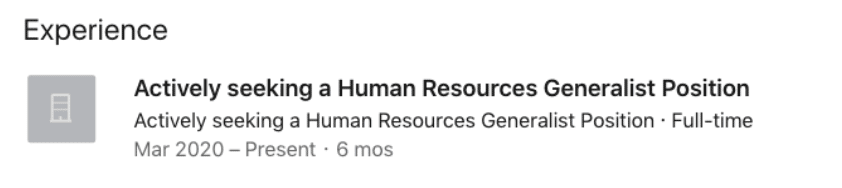
14. Use multimedia files
Multimedia files are a great way to add some spice to your profile. You can add them to your summary and work experience. You can upload photos, videos, presentations, and websites.
15. Include your work experience
Provide a brief description of the company if it is not well known, your role at the company, and highlight your major accomplishments. This is not a copy and paste of bullet points from your resume. Remember to utilize multimedia files. Add any articles or blogs you posted, projects you worked on, graphic designs if applicable, etc.
16. Highlight your major accomplishments
Again, focus on major accomplishments and not just tasks.
17. Quantify where you can
Similar to your resume, you want to quantify where possible. Especially if those numbers are large. Include percentages, quotas, budgetary information, etc. A couple of examples below:
Weak
Drafted and provided success stories to grant writer to use in our proposal
Strong
Collaborate with the grant writer to draft 6 success stories to include in our $200,000 grant proposal
Weak
Reviewed guidelines and assisted with training current employees to effectively review applications
Strong
Developed guidelines and training to inform 20-30 current employees on reviewing applications, effectively reducing the backlog by 85%
18. Request recommendations
Think of people you’ve worked within the past that know your work well and request a recommendation. First, if possible, reach out to the person directly outside of LinkedIn (i.e. email, phone). Some people are not on LinkedIn daily so it’s best to kindly ask beforehand. When you send a request for a recommendation, depending on your relationship with the person, you can draft a blurb for them. Some people are very happy to give you a recommendation but may be very busy people! Send the drafted blurb and say “I went ahead and drafted one to help save you time, I know you are very busy. Please feel free to edit it to fit your voice and opinion.”
19. Give recommendations
Universal Law of Karma.
20. Set up your endorsements
Select skills that are most important to the role you are applying for. If you are not sure, you can always look at other profiles to give you an idea. Manage your endorsements so that the top 3 skills are relevant.
21. Post, share, comment on a weekly basis
Don’t be a ghost follower. Engage with your network and share your thoughts.
22. Adjust your setting if you are an undercover jobseeker
If you are seeking a job while still employed and do not want your employer to know you are looking, adjust your setting so it does not tell your entire network when you make a change.
23. Include Projects, Volunteer Experiences, or Languages
Unlike a resume where you want to keep your resume to a page or 2.
24. Adjust job titles to commonly known titles
Some companies like to get creative with their titles and if that is your case, make sure your title is changed to a traditional, more well-known title. For example, if your title is Happiness Manager and your job was to manage accounts and provide excellent customer service to your clients, switch your name to Account Manager. You can include your cool title in the description.
25. Populate the featured section
If you have been featured in an article, wrote a blog, had a viral LinkedIn post, etc, feature it on your profile.
26. Join LinkedIn groups
Another great way to network.
27. Share your Interests
Under the section “Interests” you can follow and add news sources, Influencers, companies, schools, and groups. This is another way to showcase your interests, passions, and values.
28. Be personable
29. Add your contact information
You can either add your email address or website.
30. Try the LinkedIn Premium free trial if you have not done so already.
LinkedIn usually provides a free month, you can explore the additional features, including InMail credits, and see how you enjoy them.
31. Have fun!
Looking for a job has its challenges, use your LinkedIn profile as a way to connect with people, and have fun!
Doing an entire LinkedIn revamp is one of the many services we provide in our career coaching program. If you are looking for a job and are looking for help to get you to your next job, click here to schedule a consultation with a career coach.
Subscribe to our blog
Don’t miss out on the latest college admissions trends, updates, and tips!



